# Billing Details
The ADC Billing console contains features to pay your AppSealing bills, upgrade plans, organize and report your AppSealing cost and usage, and manage your consolidated billing if you're a part of Organizations Account. The Billing module contains resources to manage your ongoing payments and payment methods registered to your AWS account. Next, you can use the features to optimize your future costs.
For professional accounts AppSealing automatically charges the credit card that you provided for an ADC account. You can view or update your credit card information at any time along with any Credits provided by AppSealing team.
Tip: AppSealing doesn't requires credit card information or charge users for trial accounts to perform POC's and to perform security checks before upgrading plan
Contents
# Billing Information
AppSealing manages your billing, and your invoice total is listed in dollars. After you create accounts you need to fill billing information before upgrading plan. Follow the procedures in this page to manage your account. This chapter explains how to view/edit Billings information including Business Registration Number (BRN) or Goods and Service Tax (GST) details, credit card information, and add or view account Credits.
Billing Details is divided in 3 sub-sections as follows:
# Billing Details
Billing details is registered account information used for invoices, bills and registering credit card information. This is mandatory information required to registering cards as well as to upgrade plan.
Fields available in Billing Details are as following:
- Email Address official email id required for communications
- Company Name which is name of organization
- First Name of user
- Last Name of user
- Telephone - contact number for organization
- Mobile Number - alternate contact number for organization (optional)
- Country
- State
- City (optional)
- Zip Code
- Address 1
- Address 2 (optional)
- BRN / Tax ID / GSTIN is business registration details required in case of tax relief (optional)
# Credits
ADC credits are automatically applied to bills to help cover costs that are associated with eligible services. You may receive credit voucher from AppSealing team on your mail. Available Credits will display current credit available with your account.
To apply credit voucher follow below steps:
- Login to https://console.appsealing.com (opens new window)
- Click on "Accounts" -> "Billing Details"
- Click on "Billing Information" and Search for Available Credits
- Enter the "Promotional Code" available with you
- Click on "Apply"
Promotional Credit Terms & Conditions
- Credits are applied until they are exhausted or they expire.
- Promotional Credit will be applied only to offset eligible fees and charges incurred during or following the billing cycle in which you apply the applicable Promotional Credit code to your ADC account.
- Promotional Credit will not be applied to your ADC account until you redeem your Promotional Credit code through the ADC Site or as otherwise directed by us. Each Promotional Credit code can only be redeemed once and only on one ADC account
- You may not sell, license, or otherwise transfer Promotional Credit
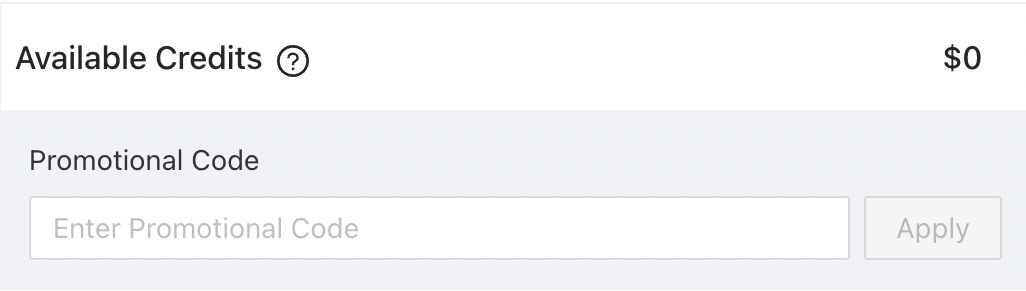
# Credit Card Details
You can use the Billing Information tab of the Billing Details page from console to perform the following credit card tasks:
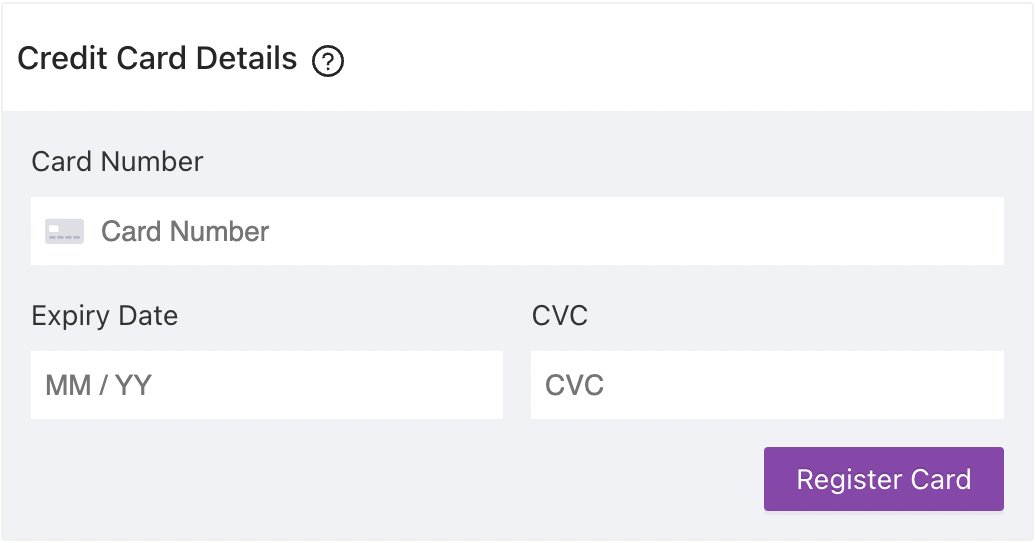
# Add a credit card
To add a credit card to your ADC account
- Sign in to the ADC Console (opens new window)
- Click on "Accounts" -> "Billing Details"
- Click on "Billing Information"
- Check if mandatory billing information is saved under "Billing Details"
- Search for "Credit Card Details" and Enter the credit card information
- Then choose "Register Card"
# Remove your credit card
To remove registered credit card to your ADC account
- Sign in to the ADC Console (opens new window)
- Click on "Accounts" -> "Billing Details"
- Click on "Billing Information"
- Search for "Credit Card Details"
- Then choose "Un-Register Card"
Once the card is un-registerd you will have to register another card for seamless usage of AppSealing Security. Also you can connect with our support team to find out other mode of payments.
# Plan
AppSealing provides robust application security with simplified and transparent pricing structure. You can signup for a 30-day free trial and start protecting your applications in run-time. Trial plan does not require any commitments including your credit card details as well. You can upgrade from Trial to Professional plan by clicking "Upgrade" button available in each section (Android, iOS, Hybrid). To upgrade in Enterprise Plan you need to connect with Business team who can guide you for discounted pricing based on number of users.
Tip - Before upgrading plan for any platform you need to ensure billing information and payment information is provided under Billing Details section
AppSealing pricing is seperated in three plans:
# Trial Plan
Access all the security features to test your app for 30 Days. No credit card required. Upgrade Anytime. No Commitment
Features
- Protection against emulators, rooting, emulators, code tampering, threat activities, network stuffing, etc.
- Hacking activity monitoring and investigation, Multi-security versions
- Help Center Support
# Professional Plan
Access advanced features like Data Sealing, Release Mode applications, etc.
Features
- Data Encryption Features such as Auth Token, API Key, Sensitive Data Protection, Secure Game resources, Whitebox AES 256 & FIPS 140-2 encryption
- Hacking activity monitoring and investigation, Multi-security versions
- Real-time hacking data stream
- Get all new features on priority
- Application ready for releasing in Play Store
- Help Center & Email Support
- Monthly Contracts
# Enterprise Plan
Meant for larger accounts for which we provide scalable pricing models and volume discounts for all our enterprise customers
Features
- Data Encryption Features such as Auth Token, API Key, Sensitive Data Protection, Secure Game resources, Whitebox AES 256 & FIPS 140-2 encryption
- Custom blacklist updates in runtime (OTA update)
- Real-time hacking data stream
- Get all new features and custom features requested
- Application ready for releasing in Play Store
- Data Sealing, Over the Air Updates, Data Api's & many more
- Help Center, Email & On Call Support
- Yearly Contracts
# Professional Plan Pricing Model
Monthly Active Device(MAD) means a unique device for each app secured by AppSealing in a month. When app launched with AppSealing, the execution log is reported to the AppSealing server, and the Server calculates MAD by Smart phones unique ID and app's ID.
# Android
You can find pricing simulator on our website https://www.appsealing.com/pricing/ (opens new window)
| MAD | Price by MAD | Flat fee for Data Sealing |
|---|---|---|
| Upto 15K | $129 as standard fee | $ 99 |
| 15,001 ~ 100,000 | $ 0.014 per MAD | $ 168 |
| 100,001 ~ 500,000 | $ 0.00364 per MAD | $ 286 |
| 500,001 ~ 1,500,000 | $ 0.00102 per MAD | $ 486 |
| 1,500,001 ~ 3,000,000 | $ 0.00031 per MAD | $ 730 |
| 3,000,001 ~ 10,000,000 | $ 0.00024 per MAD | $ 948 |
| 10,000,001 ~ 30,000,000 | $ 0.00019 per MAD | $ 1,233 |
| 30,000,001 and above | $ 0.00015 per MAD | $ 1,541 |
# iOS
| MAD | Price by MAD |
|---|---|
| Upto 15K | $129 as standard fee |
| 15,001 ~ 100,000 | $ 0.014 per MAD |
| 100,001 ~ 500,000 | $ 0.00364 per MAD |
| 500,001 ~ 1,500,000 | $ 0.00102 per MAD |
| 1,500,001 ~ 3,000,000 | $ 0.00031 per MAD |
| 3,000,001 ~ 10,000,000 | $ 0.00024 per MAD |
| 10,000,001 ~ 30,000,000 | $ 0.00019 per MAD |
| 30,000,001 and above | $ 0.00015 per MAD |
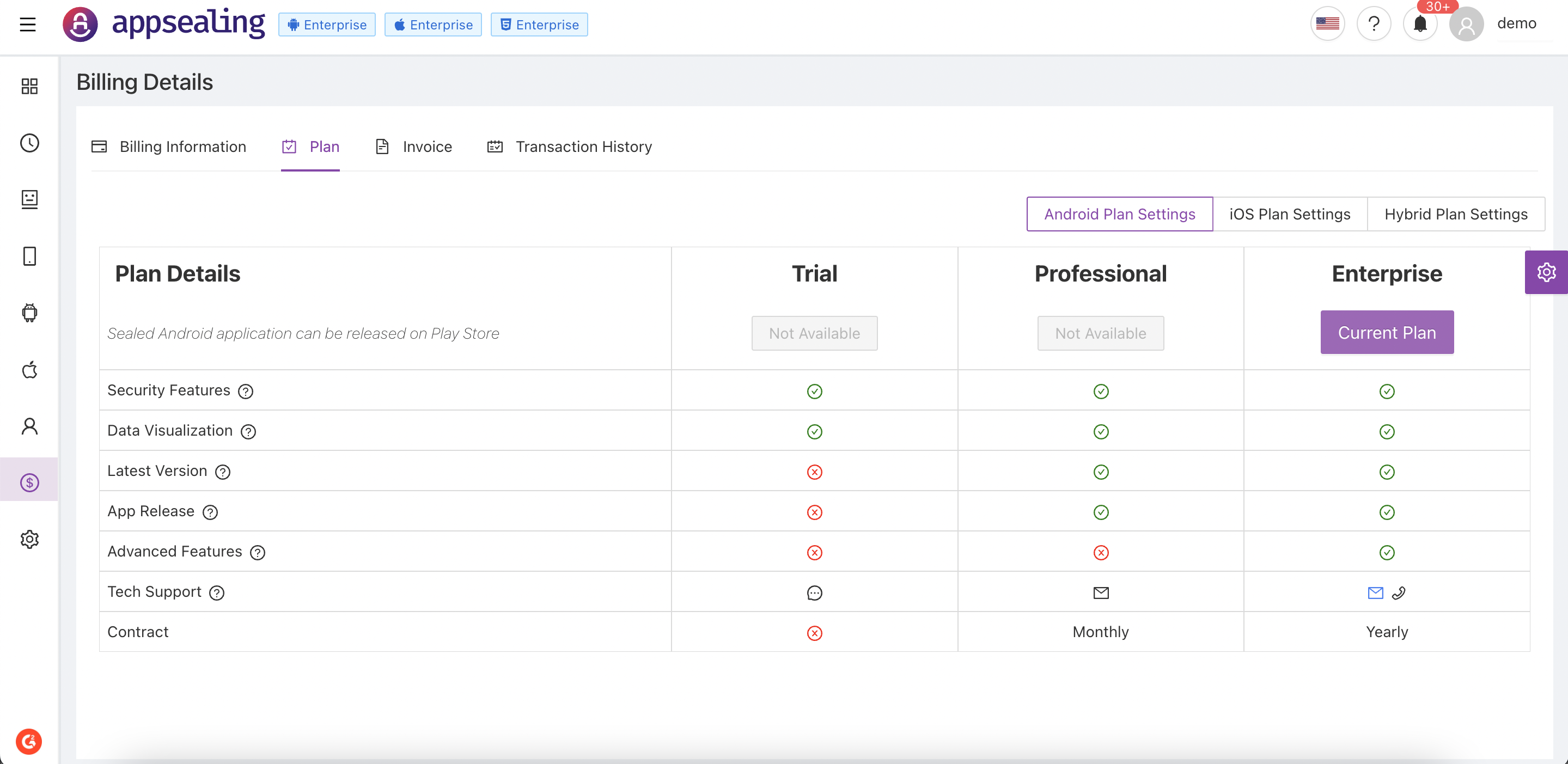
# Invoices
The ADC invoices section shows an overview of your monthly charges. This shows your invoice totals on monthly basis, marked with different status depending on the status of payment.
Invoices that haven't generated yet are marked as "Not Available" status. The mounts show the most recent estimated charges based on your MAD's of your apps. Amounts are shown in US dollars (USD)
Intially invoices are shown from last month, but user can also apply various filters fetch data by using search functionality. You can drill down the result set by specifying filters like From Period, To Period, Invoice Id, Status, etc. Multiple actions are available with invoices based on the status like Downloading Invoices, Receipts, Raise Refund Request or Pay Invoices, Result set contains useful information such as following:
- Invoice Id
- Company Name
- Period for which invoice is generated
- Amount in US dollars (USD)
- Status of invoice
- Not Available - if invoice is yet to be processed
- Sent - if invoice is generated and sent on mail as well
- Payment link ready if payment is allowed via Payment Gateway
- Paid - if invoice is paid via Bank Transfer / Promotional Credits / Credit Card / Payment Link
- Due Date - for invoice to be paid
- Action are based on status as follows
- Download Invoice available for all status except "Not Available"
- Download Paid Receipt available for paid invoices
- Raise Refund available for paid invoices
- Pay Now for "Payment link ready"
Each record in Invoice Tavle will provide all details related to bill generated like Region, Package Name, App Platform, MAD's Count and Fees based on features. To view this details select record and click on '+' icon in first column
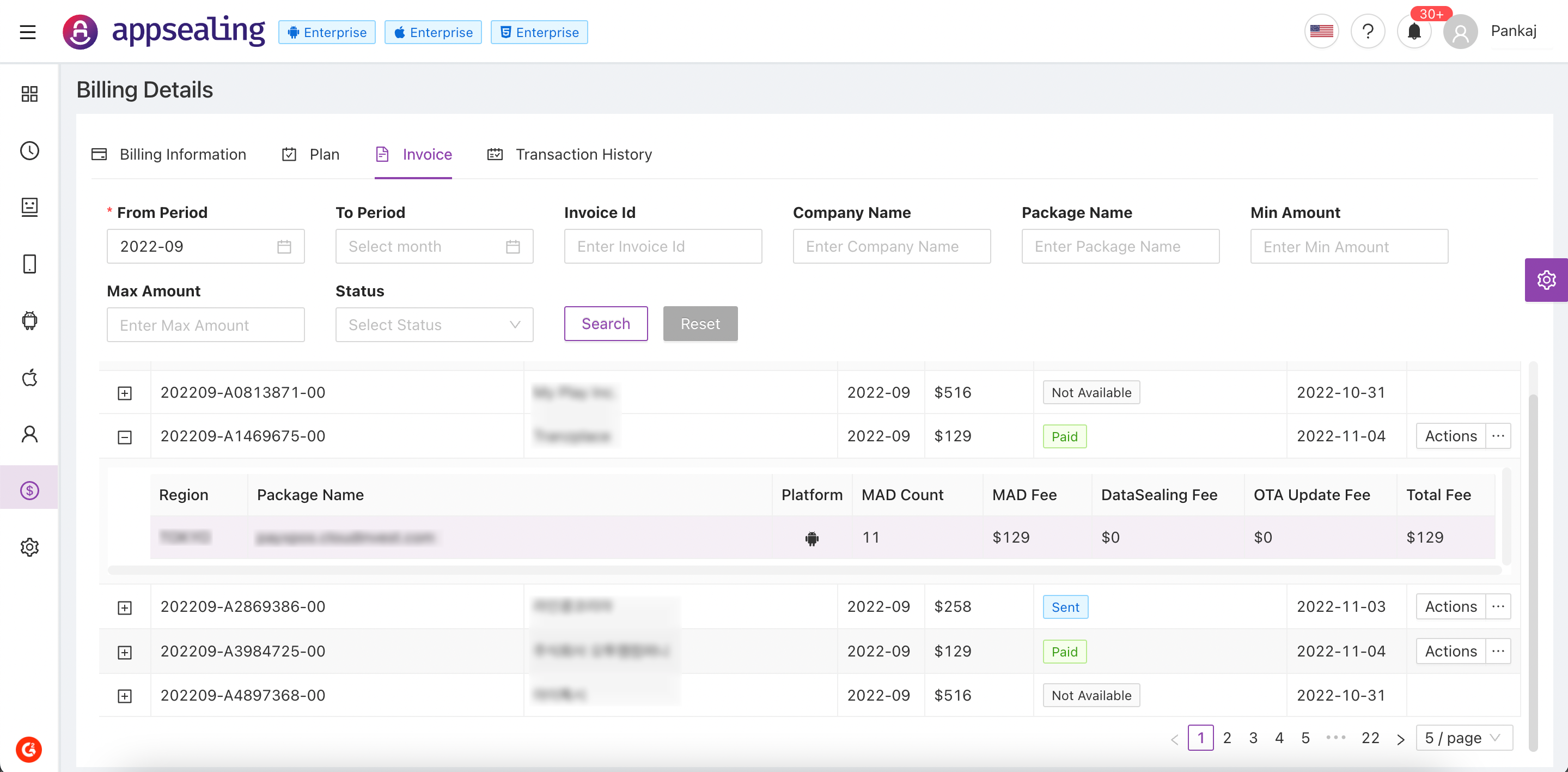
# Transaction History
An Transaction history is a running record of all of the financial transactions logged in a AppSealing, invoices charges, credit card, or payment details.
In a Transaction history statement, the account history records all credits and debits. In a statement from ADC account, it records all sealing charges and payment details against it is shown. You can filter the records based on date range or find specific transaction details with id In a Transaction history statement, the account history records all credits and debits. In a statement from ADC account, it records all sealing charges and payment details against it is shown. You can filter the records based on date range or find specific transaction details using transaction ID
