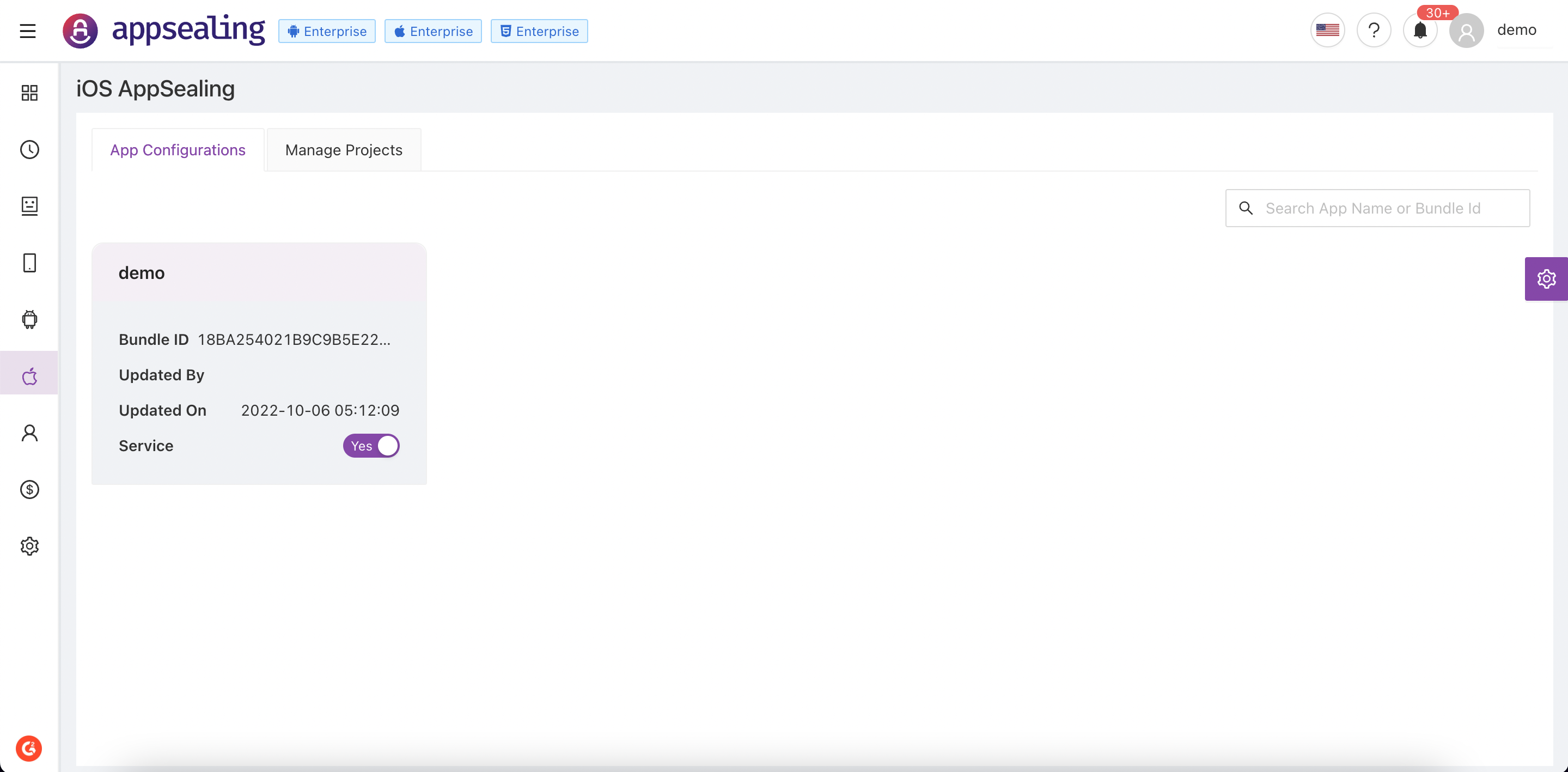# IOS AppSealing
iOS app developers face several restrictions from App Stores, and hence, iOS Application Security always becomes a task. With AppSealing’s SDK based solution apply robust application protection to your iOS Apps. You can use AppSealing’s SDK without any impact on the build pipeline. iOS sealing is currently available for only Professional & Enterprise users.
For iOS AppSealing (console) :
- Open the ADC console at https://console.appsealing.com (opens new window)
- Login with appsealing account credentials
- In the navigation pane, choose 'iOS AppSealing'
Contents
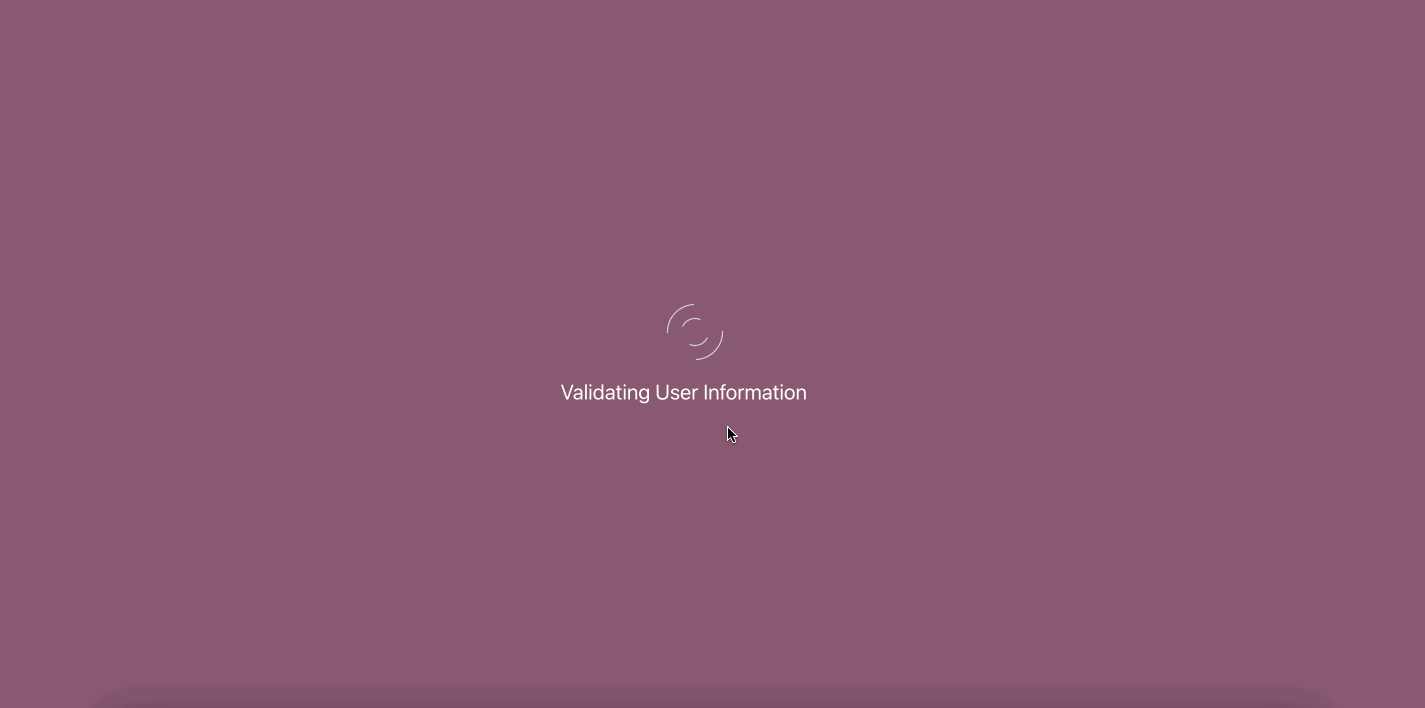
# Apply AppSealing
AppSealing provides self-protection features like code protection, integrity protection, jailbreak detection, cheat tool and emulator detection without ANY CODING.
Things you should aware before starting with AppSealing
- Platform - App Platform on which application is built, which can be iOS or Android
- Framework - Framework use to build app, In case of hybrid frameworks like react you should know which react version was used for development
# Create Project
Steps to create project :
- In iOS AppSealing page navigate to "Manage Projects"
- Click on "+ Create New Project", which will open create window
- Insert Project Name and Bundle ID prefix
- Click on "Create Project" which will validate bundle id's in system and project will be created if details entered are proper
Note: You can only add 1 bundle ID to each project and once added it cannot be revised. Your applications Bundle ID should start with the registered Bundle ID Prefix.
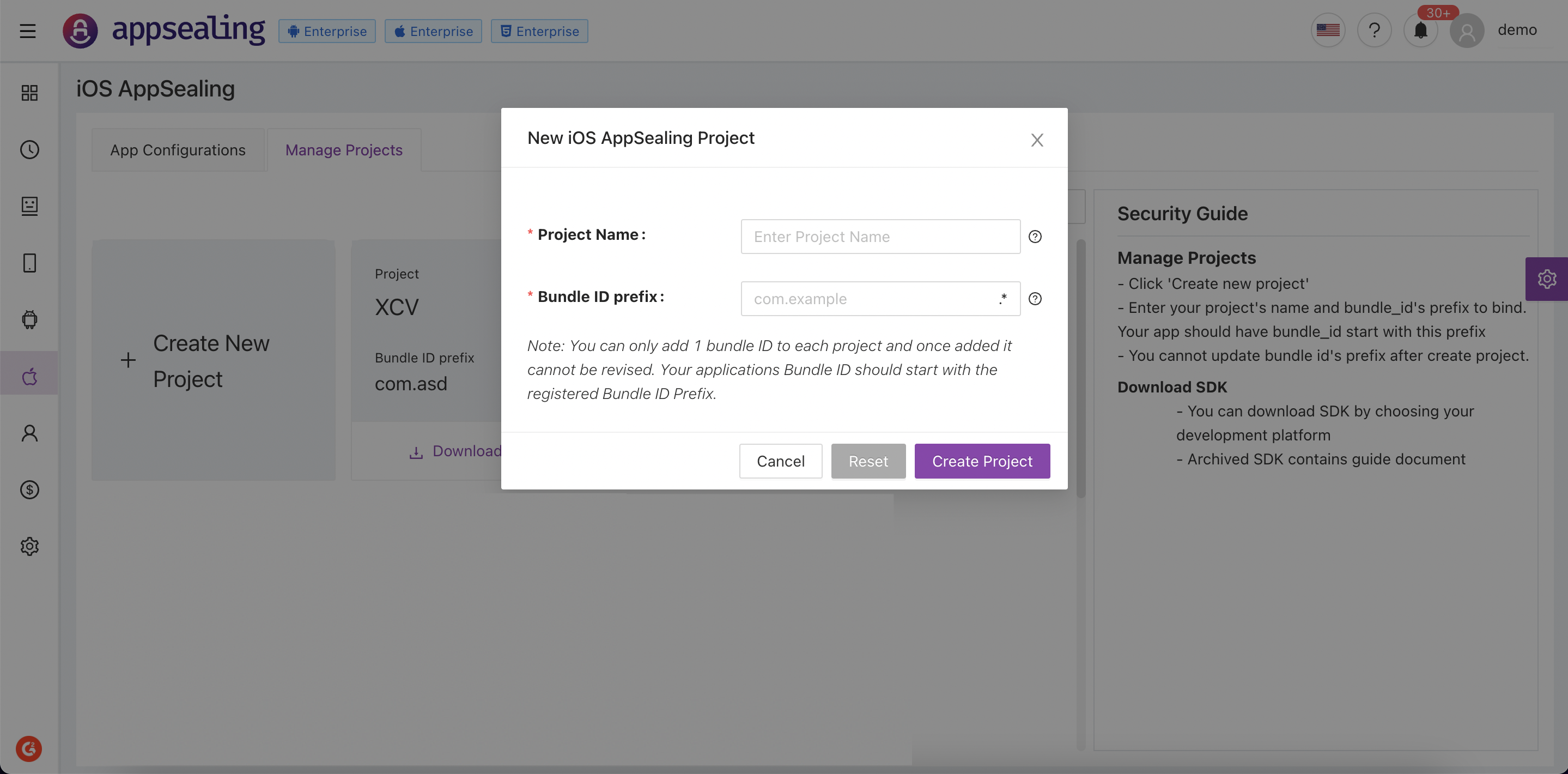
# Download SDK
Steps to download SDK :
- In iOS AppSealing page navigate to "Manage Projects"
- Search for iOS project for which SDK needs to generate
- Click on "Download SDK", which will open download window
- Select values from dropdown for App Framework, Sealing Version and Framework Version(for React Native framework)
- Click on "Download" which will validate project and user in system and SDK build generation will start
- Once SDK is ready, it will get downloaded automatically
# Mandatory Fields:
| Description | Options |
|---|---|
| App framework | Application framework is platform used to develop your iOS application. AppSealing supports native as well as hybrid frameworks. Select the appropriate option for your app by choosing option from drop-down |
| Sealing Version | Details related to sealing versions to be applied on application, use the latest version to access latest security features along with newer framework versions |
| Framework Version | App Framework version used to build iOS app, this will be required only in case of React Native frameworks |
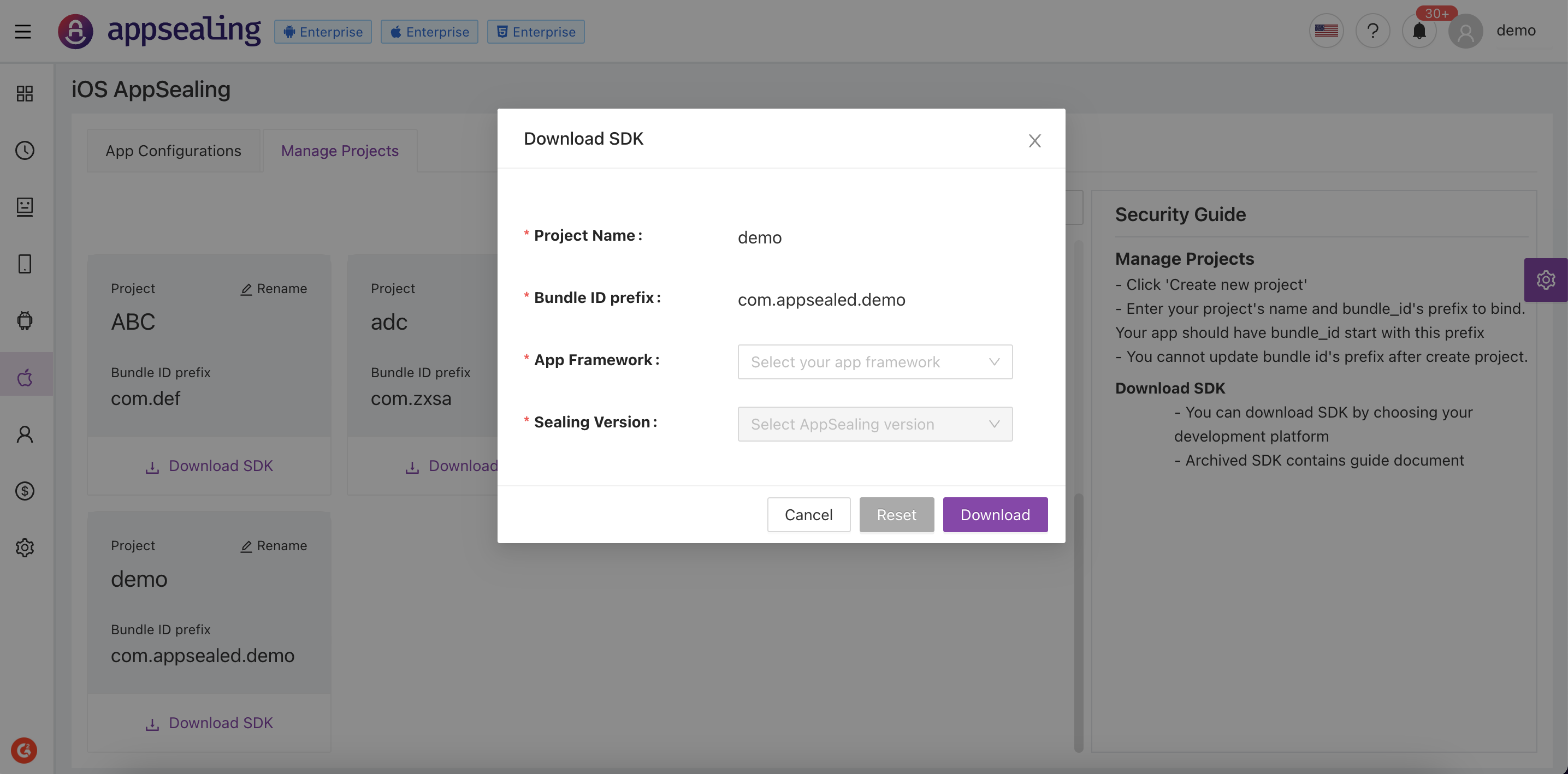
# App Configurations
App Configurations helps to manage your application services. For iOS apps you can toggle iOS services.
App Configurations displays list of sealed applications by user or team members in card layout. On initial load it will displays 20 apps and further apps can be fetched by clicking "more details" button. Use search bar on top section to filter the apps based on app or package name. Following configuration is available for each application to users:
Service
If enabled appsealing will track all hacking information for application. This will incur the charges on usage basis, so if not using app or want to stop using AppSealing do turn off the service for respective app here