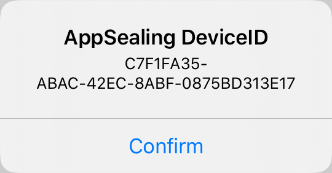# Acquire AppSealing device unique identifier
AppSealing SDK generates and manages unique identifier for each device. Customer who use the AppSealing SDK can use the interface of AppSealing to verify the device unique identifier, if necessary. And can be used for the business using the hacking data service provided by AppSealing.
# Show acquire device unique identifier
Insert following code block right before last “return YES;” line of the method “didFinishLaunchingWithOptions” in the previously opened AppDelegate.mm (opens new window) file, and insert #include “AppsealingiOS.h” at top of the file then you can verify the unique device ID AppSealing uses
NSString* msg = @"\n-------------------------------------\n* AppSealing Device ID : ";
char _appSealingDeviceID[64];
if ( ObjC_GetAppSealingDeviceID( _appSealingDeviceID ) == 0 )
{
UIAlertController *alert = [UIAlertController alertControllerWithTitle:@"AppSealing DeviceID"
message:[[NSString alloc] initWithUTF8String:_appSealingDeviceID]
preferredStyle:UIAlertControllerStyleAlert];
UIAlertAction *confirm = [UIAlertAction actionWithTitle:@"Confirm"
style:UIAlertActionStyleDefault
handler:^(UIAlertAction * _Nonnull action) { }];
[alert addAction:confirm];
[self presentViewController:alert animated:YES completion:nil];
}
Your app will show simple alert box like below when you run your app.